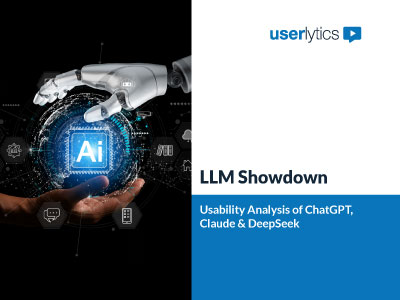Building a brand new site, or updating an existing one, is a massive investment in both time and money for most organizations. And folks in the UX field know often one of the most difficult tasks in the process is finding the time and stakeholder buy-in for comprehensive, meaningful and actionable user research. What should not be difficult, is actually conducting that research.

At Userlytics, we’ve spent considerable effort designing and building a user experience testing platform that’s intuitive, easy to use, and provides a simple process from conceptualizing a test to collecting results.
We’ll take you through 5 easy steps to launch your own user testing study.
1. Log in to Userlytics and click “Create test”
In the next few steps, we’ll show you how to easily set up a test.

2. Enter a test name and choose a methodology
Here you can decide the type of test, set the number of participants and choose the amount of time for each session.
You can also clone an existing test to save yourself from entering the same info twice. This can be useful when comparing mobile to desktop, production to prototype, as well as benchmarking a competitor or best practice asset.

Steps to launch user testing study
3. Next, set the specific parameters of the study
Here you can choose the type of device (desktop/laptop or mobile device), OS, and whether you’re testing a prototype or live site.
Next, enter the test URL – during the test, it will open automatically in the tester’s browser, although you can in any event provide instructions during the test to open up different tabs, browsers, URLs and applications.

4. Now set up your participants
The last step before making your script is deciding on the participants. Userlytics can provide a group of pre-qualified candidates based on demographic filters you choose, you can select your own, or we can set up a custom screener to find just the right participant to suit your needs.

5. Design your test
Now the fun part – decide on your questions and compose your test. You can click to add open-ended questions, multiple-choice, tasks and other elements.
You can also drag different elements around, as well as add follow-up and single ease questions.

Steps to launch user testing study
In addition to the usual suspects, you can add preformatted and automatically calculated System Usability Scale (SUS) questions, Net Promoter Score (NPR) or Single Ease Questions (SEQ).
One of the unique features of the userlytics user testing platform is the ability to add branching logic (conditional or skipping logic). This means that for each answer to a single choice or rating question you can send a participant to a different task or question, thus personalizing the test script to the responses and behaviors of each participant; almost as good as doing moderated usability testing at scale!
You can also apply branching logic to the outcome of success/failure questions after each task.
After you’ve laid out your tasks and questions, you can click launch and pilot test it to make sure the study proceeds the way you expected before you invite the real participants.
And that’s it! Once you’re ready, you can share your test with your participants and return shortly to review your results. You get notified as each result is approved by the Userlytics QA team, and as each study is completed.
Ready to get started?
Userlytics is here to help! We can guide you through setting up a user experience study and give you the tools you need to make informed, user-centric decisions to improve your product’s user experience. Contact us for more information!
Originally published on October 11, 2017