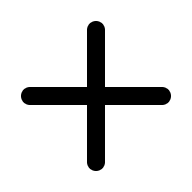More Frequently Asked Questions
Didn’t get your questions answered? Check the most frequently asked questions.
The “Starting Point URL” is the website, app or prototype your participant will immediately be pointed to when they begin a user experience study. The decision to include a Starting Point URL depends on whether you are conducting an unmoderated test or a moderated test, and what your test goals are. If you are conducting an unmoderated study and would like to immediately point your participant to a URL at the beginning of the test, you will need to fill the starting point URL. When you place your URL in this field, the user will be sent to that location at the beginning of the test. However, if you would prefer to ask a few questions before directing the user to a site or app, toggle “Define Destination URL(s) inside the TestScript.” This will allow you to place your URL at a later task. If you are conducting a moderated study, you do not need Starting Point URL. By default,“Define Destination URL(s) inside the TestScript” option will be toggled if you select “Live Conversation” as your test type. This is because our updated Live Conversations recorder allows you to direct your participant to your website, app, or prototype at any point during the session by clicking the “Share URL With Participant” button.
If you have a DIY account, then you would pay for the credits when you go to launch the test, after you have fully setup the test. If you have a Custom Project or Enterprise Plan, then you would purchase the credits upfront and they would be available in your account for when you are ready to run your upcoming test(s).
You can write your test instructions and questions in any language or alphabet. In addition, for formative studies, you can set the language of the recorder UI and participant landing pages into any of the following languages: English Spanish (Spain) Spanish (Latam) French German Italian Danish Dutch Norwegian Chinese (Traditional) Chinese (Simplified) Japanese Korean Estonian Portuguese (Brazil) Swedish Polish Turkish Finnish Russian We can add additional languages upon request with a minimum 2 week lead time. In addition, our AI based automatic transcription of video sessions, provided by Amazon Alexa, is available in the following languages: Gulf Arabic Modern Standard Arabic Chinese Mandarin-Mainland Dutch Australian English British English Indian English Irish English Scottish English US English Welsh English French Canadian French Farsi German Swiss German Hebrew Indian Hindi Indonesian Italian Japanese Korean Malay Portuguese Brazilian Portuguese Russian Spanish US Spanish Tamil Telugu Turkish languages
This unique feature enables the blocking of screen recording during sensitive moments in the test journey, to protect personal identifiable information, while continuing to record the webcam view of the participant and their “think aloud” commentary.
If you are using your own usability test participants, it depends on how quickly they respond to your invitation. Our platform processing time takes between 1 to 5 minutes, so you can receive results extremely quickly. When using the Userlytics Panel, with broad based demographics, after a thorough QA review of every user test video, results are available in as little as 24 hours, sometimes within hours. For narrowly based demographic targets, it depends on the filters and behavioural screener used to set up the project, and thus how narrowly defined the target Persona is.
Yes, we are fully GDPR compliant, as well as registered in the ICO of the UK and fully CCPA compliant.
Yes. You can see our certification.
We are working on making the platform 100% accessible for testing of participants with disabilities. If you are thinking of launching this type of study, please consult us first at operations@userlytics.com so we can assist you.