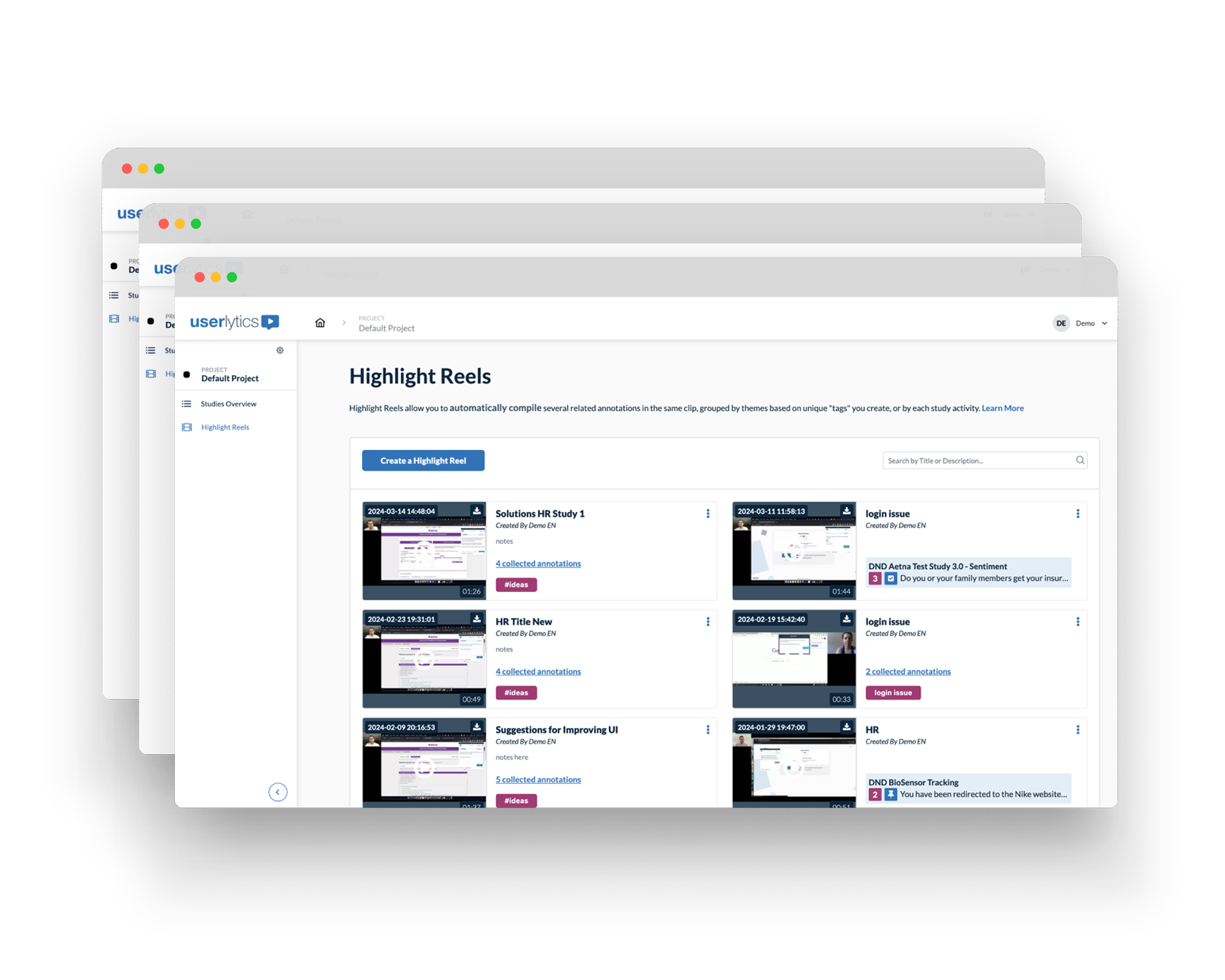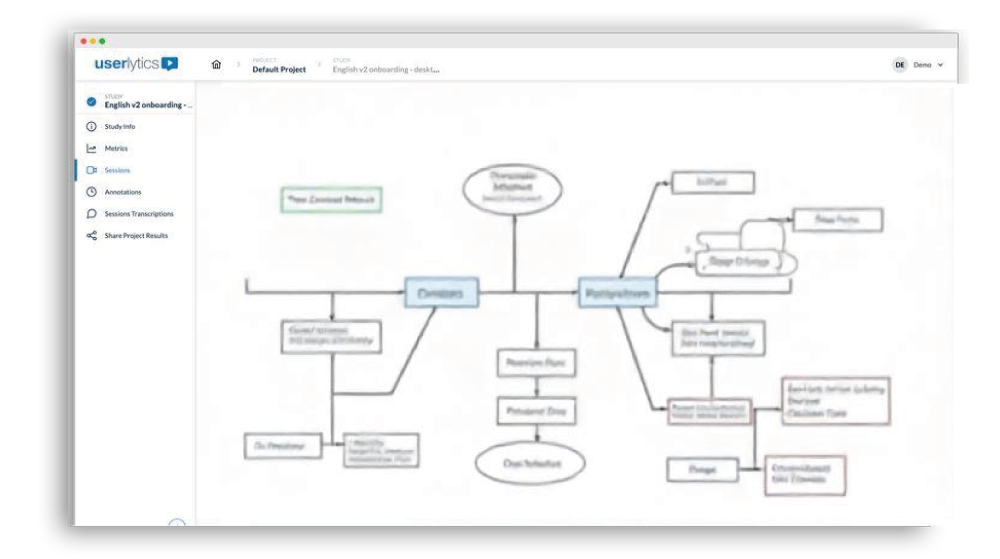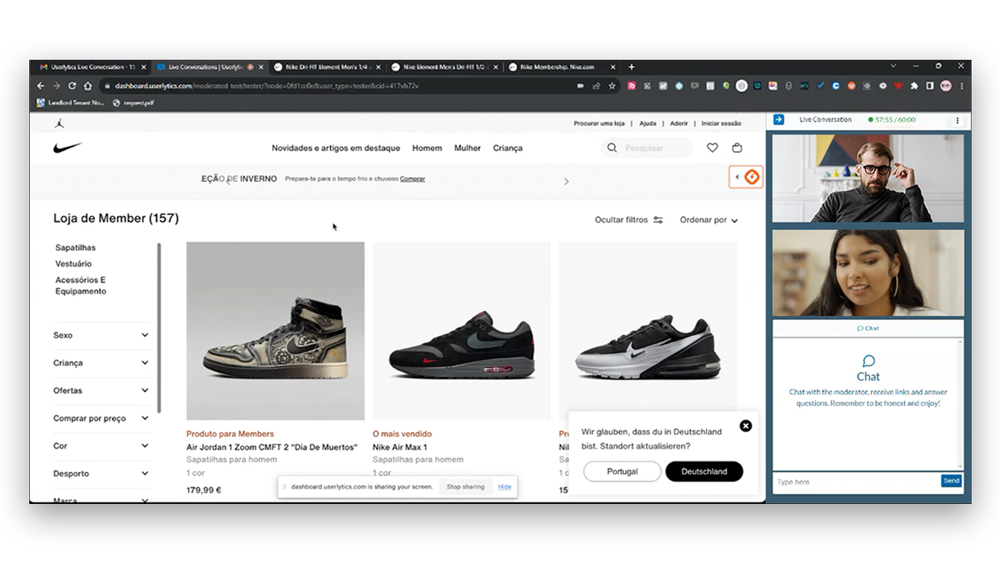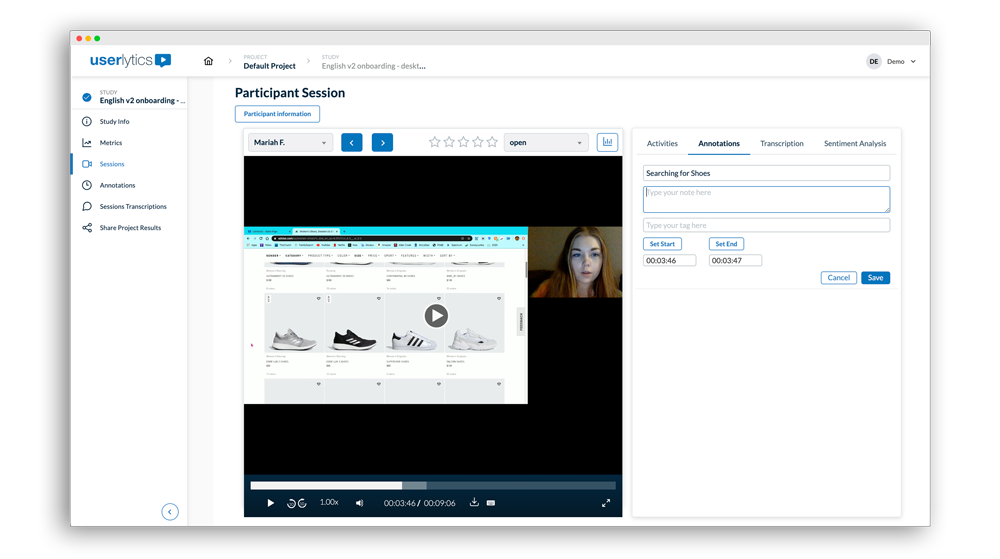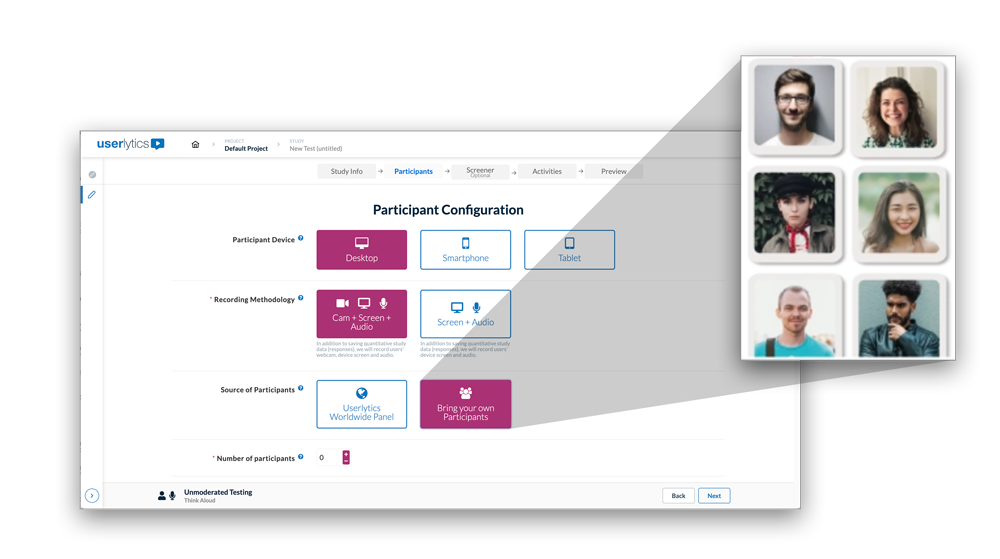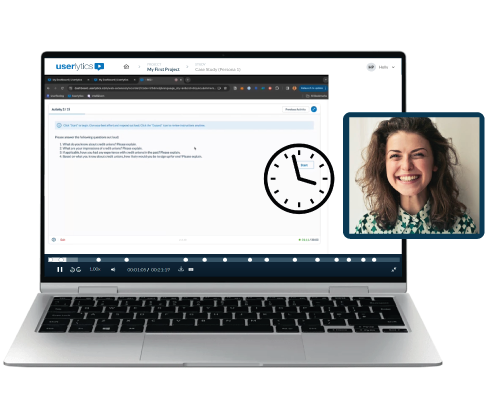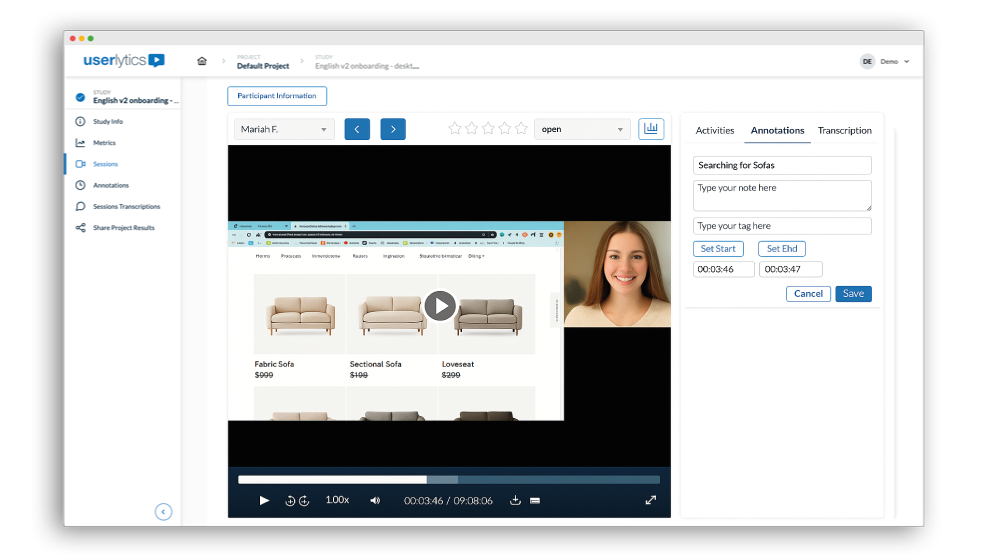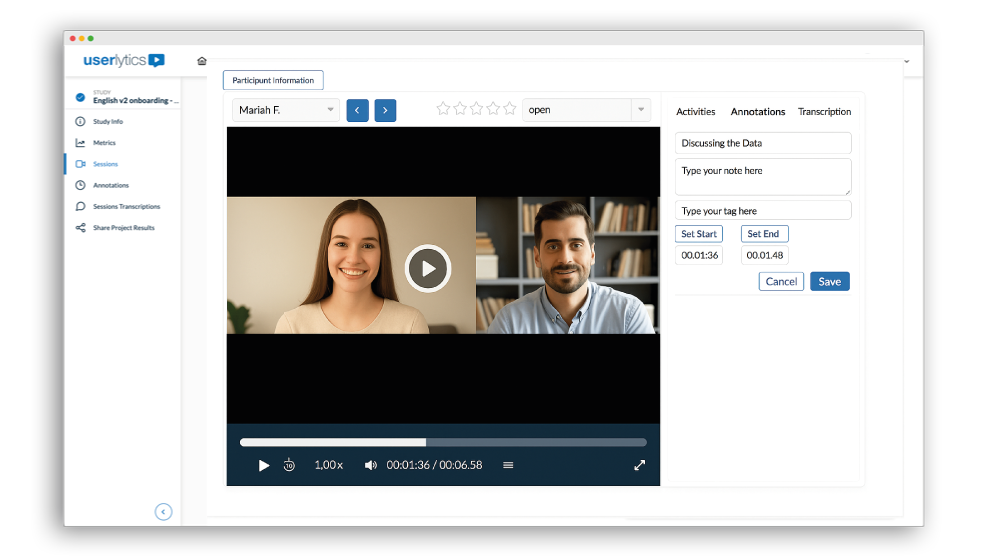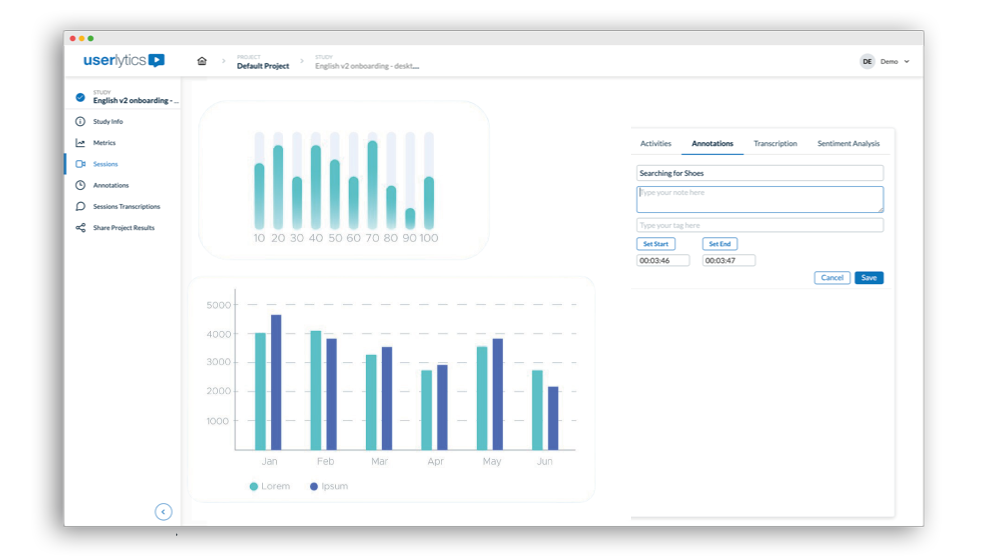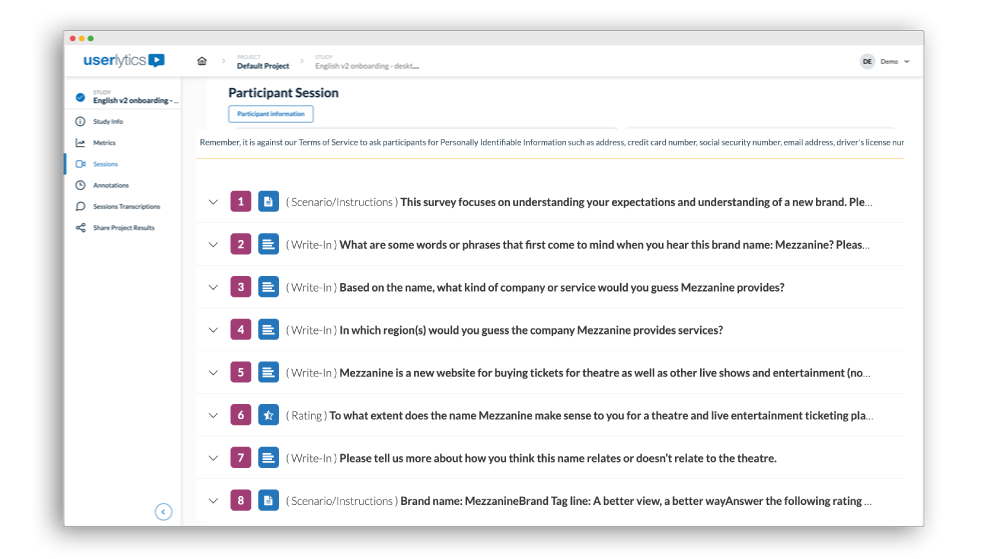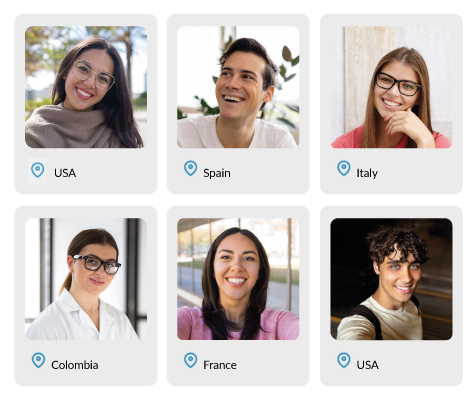Enterprise Plan
One of our most popular plan which gives you unlimited seats and accounts, with full access to all of our platform features.
Try the pricing slider below to get an estimate of how far our Enterprise plan can take you. To learn more, book a chat with one of our Account Executives!
Get a FREE 1-Hour UX Consulting Call



Schedule a Free Demo
Once you submit, you’ll be able to instantly book a call on our calendar
Enterprise Estimator
-
Step 1
How would you like to estimate?
Not sure? Get help building your plan. Talk to an Agent -
Step 2
Define your annual budget & benefit from volume discounts
Drag the sliders below to see how far our Enterprise plan can take you.And get 1 free BYOU** Participant for every Panel Participant purchased -
Step 3
Budget allocation
Allocate your budget between moderated, unmoderated, quant sessions/participants
Unmoderated participants
*30 Minute Unmoderated SessionsParticipants complete task on their own, without a live researcher.No need25%50%75%100%%0 Participants
& 0 Bring Your Own Participants

- Includes audio and video recording.
- Enhances more complex studies and deeper insights.
Moderated participants
*60 Minute Moderated SessionsParticipants are guided by a researcher in real time via video callNo need25%50%75%100%%0 Participants
& 0 Bring Your Own Participants

- No audio and video recording.
- Ensures quick and easy user testing.
- Advanced metrics.
Quant participants
*15 Minute Quantitative SessionsParticipants focus on structured task and surveys.No need25%50%75%100%%0 Participants
& 0 Bring Your Own Participants
100%
Participants to be allocated -
Step 2
Enter the Number of Participants

- Includes audio and video recording.
- Ensures quick and easy user testing.
Unmoderated participants
*30 Minutes Sessions
Participants complete task on their own, without a live researcher.
No Need2500+5000+ 0

- Includes audio and video recording.
- Enhances more complex studies and deeper insights.
Moderated participants
*60 Minutes Sessions
Participants are guided by a researcher in real time via video call
No Need2500+5000+ 0

- No audio and video recording.
- Ensures quick and easy user testing.
- Advanced metrics.
Quant participants
*15 Minutes Sessions
Participants focus on structured task and surveys.
No Need2500+5000+ 0
* Broad based participants in US, Canada, UK, Australia, Germany, France, Italy, Spain, Brazil, Mexico, India and South Africa. Narrow based and/or other countries may imply a higher price, please contact us for a detailed quote.
** BYOU = ‘Bring Your Own Participants’
Included in all plans
The features you need
Click on the features to learn more:
Our reputation precedes us
Improving your customer experience is our priority, leading to notable recognitions from top raters in the following apps and websites.
Let’s work together on your
next user testing
Create positive user experiences and keep customers loyal to your product and brand with the Enterprise Plan.
Do you want to find the perfect plan for you?