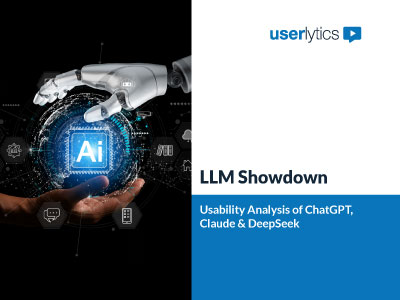Moderated testing sessions are a great opportunity to get thorough and instant feedback from users all around the world. This type of testing involves a live, online interview where you are face-to-face with your users via webcam, asking them questions, guiding them through tasks, and viewing what they do on screen as they respond to your instructions. Although the process may initially seem intimidating, you don’t need to have years of training or experience to be a great moderator for remote usability testing!
How to Prepare Before your Moderated Testing Sessions

To prepare for a moderated testing session, the best approach is to practice beforehand and focus on your goals. What do you want to know more about? What specific issues do you need to test? What do you want to accomplish? The more fine-tuned your goals are, the easier it will be to develop questions and tasks for the user to complete during your session.
Write down your questions and tasks. Practice your moderation with a few dry runs. Stay flexible; knowing your product forward and backwards will help you stay present throughout the session. The types of questions you ask may depend on the specific user and the decisions they make. In your practice runs, go through all the steps and play out any scenarios you might encounter. Prepare yourself to encounter potential problems. The more you practice, the better; this will prepare you for a myriad of situations and outcomes.
Starting the Moderated Testing Session

Start the session off by introducing yourself to the test participants, and explaining that you are a moderator and will be asking them some questions. Make the participant feel comfortable by letting them know you are simply asking for their feedback and opinion on the product. Make sure to remind your participants that you want genuine, honest feedback; there are no right or wrong answers. Explain only what the user absolutely needs to know about your product: for example, that you are working with a prototype, or there are some parts of your product that aren’t finished. Try not to explain too much about what you are testing to prevent any bias; you want a fresh pair of eyes on the platform being tested and an open mind.
Asking a few background questions or starting with an icebreaker can make things feel more personal and comfortable. Once you have introduced yourself and heard from your user, one of the best ways to start off a session is by setting up a scene or giving a scenario. For example:
“Imagine you are looking for a coffee machine that fits your tastes.”
“Let’s say you were conducting a search for a new camera and you came across this page.”
Providing a scenario sets the stage. It gives users a starting point from which they can begin their personal user journey. It also helps them better understand where they are in the product, and gives them a goal or purpose.
What Questions Should be Asked During Moderated Sessions?

In moderated sessions, the moderator is always a potential source of bias. The best way to avoid this is to be as neutral as possible. Conduct your session as if you were a scientist. You are not a part of the user journey; you are an observer of it. Do not ask leading questions that might influence the user’s answers, for example, question like:
“What do you like about this product?” (Assumes the user likes it)
“What about this product was difficult to use?” (Assumes the user has found it difficult)
Instead, use expectation questions. Ask the user what they expect to happen. Ask them if it meets their expectations. Request that the user show their usual or past methods of naturally doing things.
Ask “what” and “how” questions like “What would you do next?” And “How would you find this?”
When a user makes a statement, like “This part is confusing,” ask probing questions such as “What about it makes it confusing?” or “Where would you find more information?” Getting deeper into the user’s thoughts and behaviors will get you better feedback. Probing questions are good to use throughout the entire session. Asking your participants probing questions any time you hear a comment that interests you, or any time you or the user want further clarification.
Respond to questions with questions. If the user asks a question like “Is this supposed to be this way?” respond by asking “Is that what you think it should look like?” or “What did you expect it to look like?” Don’t answer their questions directly unless they encounter some kind of technical issue or bug that you may need to guide them through.
Additionally, avoid yes or no questions. Avoid asking questions that can be answered with a single word. Some good examples for question starters:
“What do/did you think about…”
“What are the pros and cons of…”
“How difficult or easy was…”
“What would you do if…”

Letting the User Go
The best moderated session is one where the user journey is completed in the most natural way, while insights are picked up along the duration of the test. You may find that, for some parts of your session, being quiet and allowing the user to do as they naturally would is your best bet. Setting up a scenario or scene helps out with this; situate the user to start, and let them do as they normally would from there, asking probing and expectation questions along the way.
Keep your goals in mind throughout the test. What do you want to learn from this session? What do you expect the user to do, and what tasks do you need them to complete? Practice makes perfect, and there’s no such thing as being over-prepared. Keeping your goals in mind throughout the entire process will get you better insights, and in turn, allow you to more easily incorporate those findings into your product.
Userlytics

Since 2009 we have been helping enterprises, governmental organizations, non-profits, agencies and startups optimize their user experience, or UX. With our state-of-the-art platform, massive global participant panel and unlimited accounts/seats for democratizing user research, we are the best all-in-one solution for remote user testing.
Schedule a Free DemoUserlytics Blog. May 1, 2021. Best Practices for Remote Moderated UX Testing. Userlytics