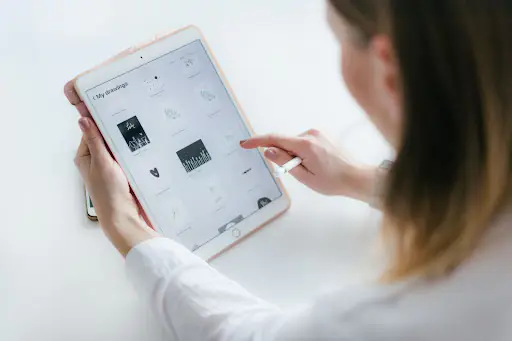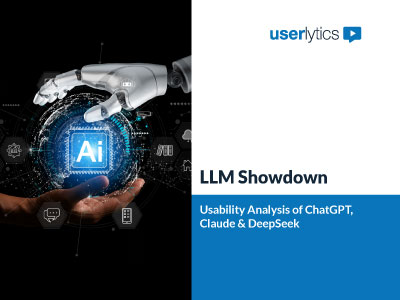What’s the difference between a great user experience and a tolerable one? One might say the high-level stuff, like layout and design, but ultimately, it’s in the details, or micro interactions. Microinteractions often make or break a digital user experience. In this article, we will discuss what micro interactions are and what purpose they serve. Furthermore, we will also discuss how micro interactions can be tested.
What are Microinteractions?

Microinteractions are small events or moments within a larger experience that have one main task. Typically they make interfaces more enjoyable, engage users, and provide feedback for users. They fit seamlessly into the weaving of the digital product so that users barely even register they’re there. From favoriting or liking something on social media, to eliminating notifications by swiping, microinteractions are there to enhance our experience.
There are three common types of microinteractions: visual, functional, and emotional. Visual microinteractions apply visual indicators to keep customers engaged and informed. You can see these microinteractions happening on screen. Some examples of visual microinteractions are when you click a button on a website or app and it turns a different color, in iMessages when you swipe on a specific conversation and a delete button appears, and when on a website and you hover over a button/icon and it displays additional information.
Functional microinteractions are microinteractions that focus on providing feedback to help the user understand what is happening. When you get your password wrong on an iPhone and the phone vibrates, that is a functional microinteraction letting you know that something went wrong. If you’ve ever sent a message on LinkedIn with your volume on and hear that “dun dun,” that functional microinteraction is confirming your message was sent.
Emotional microinteractions are aimed to evoke a response and foster a positive emotional connection between the product and the user. These specific types of microinteractions are great for building brand loyalty. Some common examples of emotional microinteractions are when you sign up for a new website or app service and you receive a friendly welcome message, or when you complete a task in a service like Asana and are rewarded with a small animation or “good job” message.
Why do You Need Microinteractions?

While paying attention to the details can be time consuming and feel like grunt work, utilizing microinteractions well has many benefits for companies/brands as well as users. For starters, microinteractions can help differentiate websites or apps from competitors, foster positive connections with users, improve customer retention and loyalty, increase engagement, and save users time.
Designing unique or personalized microinteractions is a small but effective way for companies/brands to stand out against competitors, foster positive connections with users, and increase brand loyalty. Adding unique elements to your interface is a great step toward getting users to remember you, but by taking it a bit further and adding a few personalized microinteractions (welcome messages after signing up, good morning “user” or welcome back, “user” greetings when opening up or returning to a website or app), users will feel special and noticed, which is a guaranteed way to cultivate brand loyalty and improve customer retention.
Microinteractions have many benefits for users as well, including saving time, and providing feedback or improving website navigation to alleviate confusion and frustrations. Microinteractions save users time and provide valuable feedback by instantly communicating information in an engaging way. With a well-positioned microinteraction, users can easily know if they’ve entered information incorrectly, if their actions have been registered by the website or app (item added to cart, form submitted, button pushed, etc.), and more. Microinteractions can improve website or app navigation by acting as a sort of guide to help users better understand the interface. A common way this is done is through hyperlinks. For example, when using Wikipedia users can hover over blue words and be shown additional information about that specific word. Similarly, they can click the highlighted words and be taken to different web pages.
Best Practices for Microinteraction Design

When designing microinteractions it is essential to keep in mind the following best practices to ensure successful results.
Since microinteractions are a small part of a larger experience and focus on one main task, it is necessary to first identify and understand user problems and/or needs through surveys, interviews, or observational research. This type of research will uncover small details of the user experience that could be improved with microinteractions.
Another key element of microinteractions is how seamlessly they fit into the fabric of the digital interface. Microinteractions should be barely noticeable by users in the sense that they naturally flow with the other elements of the website or app. To achieve this, keep designs and ideas simple, natural, and on theme with the rest of the app or website. Don’t use microinteractions to introduce a new element into your interface. If the rest of the website is neutral tones and minimalistic, don’t use a flashing neon call to action button that will distract and ultimately confuse the user. Additionally, microinteractions should have a quick response time to remain unobtrusive. Don’t cause users frustration or confusion by making them wait for something that they shouldn’t even be able to notice.
Playing off of natural and simplistic designs, when creating microinteractions, it is important to develop them for repeated use. Throughout the design process, always question if the user will get irritated seeing a specific microinteraction 10, 50, 100 times. A great way to avoid user irritation is to test and adjust each microinteraction a few times with real users before implementing them.
How Can You Test Microinteractions?

As previously stated, microinteractions are a way to show care for your user. If microinteractions are implemented without thorough testing, they may not work as intended. Instead of delighting or engaging users, they could cause frustrations and cost you customers. For example, you want to add a fun animation when users add something to their cart to confirm the item has been added. If this animation doesn’t work as intended, it could end up showing users nothing so that they keep adding the item to their cart. When they go to checkout and see they added the same item seven times, they will become frustrated with your app or website. To avoid severing any positive user relationships, make sure microinteractions are helping, not hurting, your user experience before deploying them. Microinteractions can be tested in a variety of ways. The most effective methods are A/B testing, usability testing, prototyping, analytics tracking, and expert evaluation.
A/B testing involves creating two versions of a microinteraction and randomly showing each version to different users. By tracking user behavior and collecting feedback, you can determine which version is more effective.
Usability testing involves observing users as they interact with the microinteraction and collecting feedback about their experience. This can be done through one-on-one interviews, surveys, or focus groups.
Creating prototypes of the microinteraction and testing them with users can help identify potential usability issues and areas for improvement. This can be done using paper prototypes, digital mockups, or interactive prototypes.
Tracking user behavior with analytics tools can provide insight into how users interact with the microinteraction, including where they click, how long they spend on each step, and where they drop off.
One of the most effective ways to test microinteractions is through expert evaluation. Having experts in design or user experience evaluate the microinteraction can provide valuable feedback on usability, aesthetics, and overall effectiveness. This can be done through heuristic evaluation or cognitive walkthroughs.
Leveraging Tech and Metrics
Microinteractions can also be improved by using specific technologies and metrics offered by usability testing or behavioral analytics platforms. Userlytics, a global remote user testing platform, and Mouseflow, a leading behavioral analytics tool, both offer various technologies and metrics to improve microinteractions.
Userlytics has an extensive catalog of features and tools to help improve the overall user experience of digital products through user testing and uncovering behavioral insights. The most effective features and tools to apply to microinteractions are:
- Task success rate: This metric measures the percentage of users who successfully complete the task or goal of the microinteraction. This metric helps to evaluate the effectiveness of the microinteraction.
- Time on task: This metric measures the amount of time users spend on the microinteraction. This metric helps to evaluate the efficiency of the microinteraction.
- User satisfaction: User satisfaction is a measure of how satisfied users are with the microinteraction. This can be measured using surveys or user feedback. This metric helps to evaluate the overall experience of the microinteraction. This can be captured via sentiment analysis or touchpoints.
- Task completion time: This metric measures the amount of time it takes users to complete the microinteraction. This metric helps to evaluate the efficiency of the microinteraction.

Mouseflow works as an “ecosystem” with numerous features to help discover what’s happening with users between clicks and the motivations behind these user behaviors. The following features help to improve microinteractions:
- Friction Score: Mouseflow identifies friction events such as click rage or Javascript click errors on webpages, and highlights the sessions and the pages with higher friction. Friction events usually stem from poorly working micro-interaction. By looking at session recordings with higher friction, you can step into the user’s shoes and see which micro-interactions need improvement.
- Click and Touch Counts: This metric measures the number of clicks or touches users make during the microinteraction. This metric helps to evaluate the effectiveness of the microinteraction and can be measured via heatmaps.
- Heatmaps: Mouseflow’s heat mapping software includes metrics that target areas such as scrolling, user attention, and time spent, uncovering which areas of digital interfaces are helpful and hurtful.

- Form Review: This tool helps improve sign ups/form related microinteractions by analyzing and identifying key areas where users struggle as well as elements that are preventing conversions.
- Conversion Funnels: This tool allows you to build funnels consisting of consequent events, and shows at what stages of funnels the users leave, helping to identify problematic areas in order to optimize conversions.

Find out more about Mouseflow by visiting their website here.
In Conclusion

Microinteractions are designed to be overlooked by customers, but don’t make the mistake of excluding them from your digital interface. These single interactive moments are the deciding factor between an average user experience and an outstanding one. Microinteractions further engage users, foster memorable experiences, and lead to increased customer retention and loyalty. However, when designed and implemented improperly, they can cause users frustration and confusion. In order to effectively use microinteractions, it is best to keep designs simple and on theme so users barely even notice the added elements. Additionally, testing microinteractions is the key to success. You may do so using one of the testing methods covered in this article, or, to elevate the effectiveness of microinteractions, utilize Userlytics’ or Mouseflow’s various technologies and metrics.
Data Visualizations
Userlytics

Since 2009 we have been helping enterprises, governmental organizations, non-profits, agencies and startups optimize their user experience, or UX. With our state-of-the-art platform, massive global participant panel and unlimited accounts/seats for democratizing user research, we are the best all-in-one solution for remote user testing.
Schedule a Free DemoHedlund, J. April 27, 2023. Mastering Microinteractions – What they are, why you need them, and how to test them. Userlytics